Unable to Access Unit/Repair Order
If you are unable to access a unit and/or repair order, please verify that you have access to the group that contains the unit.
Forgot Password
To reset your password, tap the Forgot password? link on the Sign In page.
Two-Factor Authentication
Two-factor authentication adds an extra layer of protection to your account. Whenever you sign in on a new device, you'll need to enter your password and also a security code sent to your email. To enable two-factor authentication (2FA), please visit the User section of Settings.
Forcing Password Reset
Customer, Customer Admin, and Vendor users can require users on their account to reset their password immediately following their next successful login.
- Within Users, use the checkboxes to select one or more users.
- After a user(s) is selected, the Update option will become available. Tap this button to view the available update options.
- Select Password Reset to force a password reset on the select user(s).
- Tap Yes to confirm.
Search Tips
To begin a search, tap the Search button (searching is available in most sections).
- When typing into a free-text filter, you can use the asterisk (*) key as a wildcard. For example, entering ABC* will filter on all results that begin with ABC. *ABC* will filter on all results that contain ABC anywhere in the text.
- When typing into a free-text filter, you can use a single question mark (?) to find where a value does not exist. For example, if you want to find all assets that do not have a license number, enter ? in the license number free-text filter.
- In most sections, the Unit Number filter will be a free-text field by default. If group(s) are selected, Unit Number changes from free-text to a selectable list of all units within the selected group(s).
- To restore search filters back to the default configuration, tap the option next to the Search button and select Restore Defaults.
Editing Tables
To edit table layout/sorting within most sections, tap the icon that appears next to the first column's header.
While editing tables, some sections on the website will also include the option Open line items in new tab. If checked, clicking on a line item will open the contents in a new browser tab.
Deleted Data
In most situations, deleted data (such as scheduled maintenance, issues, inspections, warranties, to do's, purchase orders, etc.) can be accessed on the platform and recovered for up to 60 days by filtering on status Deleted. Deleted repair orders can be viewed for up to 180 days, but cannot be recovered.
Changing Language
The platform is available in English, Spanish, and French. The option to change language is available on the footer of the page.
Labor & Part Guides
Labor Guide - When adding labor hours to a task, a 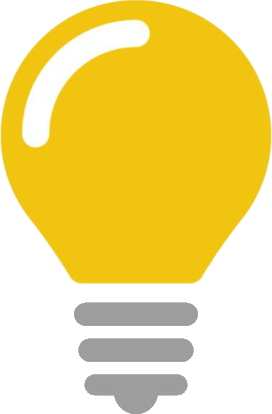 icon will be displayed if there is enough data to show average labor hours and/or goal labor hours. When this icon is visible, the Labor Guide will be displayed while editing.
icon will be displayed if there is enough data to show average labor hours and/or goal labor hours. When this icon is visible, the Labor Guide will be displayed while editing.
Part Guide - When adding a part to a repair order or purchase order, a 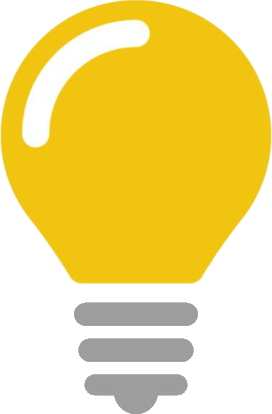 icon will be displayed if the selected part has a Part Type. Tapping on this icon will display the Part Guide. Part Guide data is sourced from the Part Miles by Part Description and Part Days by Part Description reports in Analytics.
icon will be displayed if the selected part has a Part Type. Tapping on this icon will display the Part Guide. Part Guide data is sourced from the Part Miles by Part Description and Part Days by Part Description reports in Analytics.
- In repair orders, the Part Guide will filter results by unit type, and will remove data associated with abuse, accident, and damage cause codes.
- In purchase orders, the Part Guide will remove data associated with abuse, accident, and damage cause codes.
Integrations
The platform currently integrates with numerous fleet services (with new additions added regularly):
- Anytrek
- Azuga
- Carrier Lynx Fleet
- EROAD
- FleetComplete
- Geotab
- KeepTruckin (Motive)
- Love's Travel Stops
- Lytx
- McLeod
- Monarch Tracking
- Omnitracs
- Omnitracs (Roadnet)
- Omnitracs XRS
- OneView
- Orbcomm
- PeopleNet
- Platform Science
- Samsara
- TA Travel Center
- Teletrac Navman
- Thermo King (TracKing)
- Verizon (Fleet/Telogis)
- Verizon (Reveal/Fleetmatics)
- Zonar
- More...